5 Tips to Get Your Blog Updates Published on Google News
There is nothing I love more than sitting at my desk in the morning, sipping my cup of coffee and browsing through the daily updates on Google News. Not only is it a nice way to kick off the day getting up to speed with what’s going on in the world, but the news stories give me ideas about things to write about.
One day when I was browsing news stories, I noticed that one particular story was published not by CNN, Associated Press or the Washington Post, but instead by a small time blogger who had landed a pretty cool exclusive story. Front page Google News.
For a moment I thought about the traffic that must have offered her site, not to mention some nice points in search engine land for authority and legitimacy. It didn’t take me long to realize that I could do the exact same thing. So I set out to learn exactly what it takes to become an authorized Google News publisher.
Submit Your Site – But Be Flexible
The first time I submitted my blog URL to be considered as an authorized Google News publisher, I was flat out rejected. I was pretty disappointed but I was also impressed with how Google handled the rejection. They provided very solid points about my blog that disqualified it for consideration. Most notably, I was a sole author and I had no contact information listed on my blog. So for the next couple of months, I set out to correct these two points and then try again.

The first thing I started doing was hiring authors for the site. One basic requirement for Google News is that you need a team of writers. Then I created an “About Us” page to list all of the bios for each writer.
With that task out of the way, I moved on to my next task, creating a professional contact page. I didn’t want to put my home phone number on the Internet, so I established a
Google Voice phone number, and created a contact form with all the contact details on the same page.
Two months later, with a solid writing team and a page with contact details, I re-submitted my URL for consideration on Google News. Within a few weeks, I received an email from the folks at Google telling me that I’d been approved.
However, with that monumental task out of the way, reality sunk in. Getting accepted was one thing, but getting listed on the main news site was quite another. Even if you finally get accepted as a Google News publisher, there are a few more things you need to do so that the crawler will pick up on your latest updates.
Create A Googe News Sitemap
Just because you’re a publisher doesn’t mean that your site is optimized for the news crawler. Google News recommends that all publishers establish a news sitemap. Specifically they want to know the name of your “publication”, the language, access time (whether you require registration) and the Genre. There is a great
Google News Sitemap plugin that will dynamically create this sitemap for you. It lets you define the default settings when you first activate it.
Each time you write a post, the footer will also have a section where you can tell Google News exactly what the post is all about. If it’s not a breaking news item, change the Genre to “
Blog“, and click “
Non-News Item“. This is where you also add keywords.
Identify The Originating Source
Another new technique Google is using to track down the source that originally scooped a story is by trusting publishers to
tell Google who the originating source was.
The rule is pretty simple. If you are sharing a blog update about a news story you’ve read, Google News requests that you add a meta tag named “syndication-source” and assign it the URL of the original story you got it from. If
you’re the the originator – if you wrote an exclusively researched news story – then use a meta tag named “original-source” and assign it the URL of your news story.
Of course, as those of you with WordPress blogs know – adding custom meta tags is easier said than done. Well, I have a solution for you.
Just place the following code in the header.php file inside the <head> section:
<?php if ( get_post_meta($post->ID, ‘original-source’, true) ) : ?>
<meta name=”original-source” content=”<?php echo get_post_meta($post->ID, ‘original-source’, true) ?>”/>
<?php endif; ?>
<?php if ( get_post_meta($post->ID, ‘syndication-source’, true) ) : ?>
<meta name=”original-source” content=”<?php echo get_post_meta($post->ID, ‘syndication-source’, true) ?>”/>
<?php endif; ?>
What this does is checks whether you’ve created a custom field named either “original-source” or “syndication-source” and if you have, it will tag the page with the appropriate meta information with the page URL.

Adding the custom tag on the post is fast and easy for you, and you make Google happy because they get a better idea of where the news story first broke.
Accurate Title & Keywords
Google News is almost entirely automated, and it relies heavily upon the accuracy and honesty of publishers to tell Google News what the story is about. The best way to do this is through accurate title and keyword information. I suggest installing the
SEO All-in-One pack.
Make sure to use the most accurate title and keywords with every post. The cool thing about doing all of this fine-tuning for Google News is that you’re also improving your site for general Google searches as well. So you get a double bonus for your efforts.
If you have a blog and you’ve tried to get approved as a Google News publisher, share your experiences with us in the comments section below. Have you had any failures or major successes? We want to know!
Reference
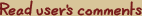
 Screen Size: 8”
Screen Size: 8” Screen Size: 13.3”
Screen Size: 13.3”
